 Show All
Show AllReturns the sum of squares of the differences of corresponding values in two arrays.
Syntax
SUMXMY2(array_x,array_y)
Array_x is the first array or range of values.
Array_y is the second array or range of values.
Remarks
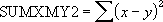
Example
The example may be easier to understand if you copy it to a blank spreadsheet.

Selecting an example from Help
| First array | Second array |
|---|---|
| 2 | 6 |
| 3 | 5 |
| 9 | 11 |
| 1 | 7 |
| 8 | 5 |
| 7 | 4 |
| 5 | 4 |
| Formula | Description (Result) |
| =SUMXMY2(A2:A8,B2:B8) | Sum of the squares of the differences of the two arrays above (79) |
| =SUMXMY2({2, 3, 9, 1, 8, 7, 5},{6, 5, 11, 7, 5, 4, 4}) | Sum of the squares of the differences of the two array constants (79) |